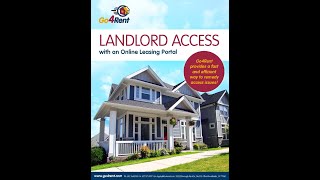
Click here for the “How To” video.
More landlords are requesting a hands-on role in the lease application process while still needing the expertise of a Realtor. In addition, some brokerage firms would prefer their Realtors not have access to an applicant’s sensitive information. Go4Rent provides a fast, efficient way to remedy all of these requests.
At Go4Rent, Realtors can add their landlord to each listing owned by the landlord. This allows the landlord to receive notifications of a new application; view the application, along with its supporting documents; accept the application, which orders the instant background check; and render a leasing decision. The landlord will only have access to the listing you add them to. Adding the landlord to the listing eliminates the need to download and email lease documents to the landlord. Thus, save the time and effort it takes to render a leasing decision. The Realtor will never have to view any of the documents that contain the applicant’s sensitive information. Allowing the landlord to be more active in the leasing process also allows the Realtor to remain in compliance with the brokerage office.
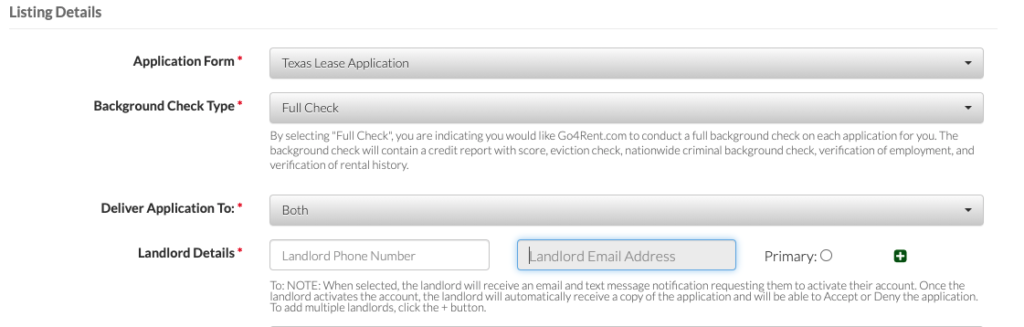
The landlord will receive an initial email to create an account. Moving forward, the landlord will receive a notification each time there is a new application for the listing and will be able to perform all the lease application tasks associated with each listing. Adding the landlord to the listing does not remove the listing Realtor from the lease application process nor does it make having a Realtor unnecessary. Landlords still need Realtors’ market expertise, knowledge of the leasing industry and an air-tight lease agreement that stands up well in eviction hearings.
Follow these simple steps to add your landlord to the listing:
- Log into your Go4Rent account, and select the Listings tab.
- While on the “Listings” tab, select the listing from the right panel. DO NOT CREATE A NEW LISTING!
- Scroll to “Deliver Application To.”
- Change the selection from “Listing Realtor Only” to “Both.”
- Add the landlord’s phone number and email address.
- Scroll to the bottom of the page and select “Update Listing.”
Was this helpful?
23 / 4