Go4Rent makes leasing easy. We’ve incorporated a process that automates most of the steps while providing you with the tools you need to render a leasing decision. For most Texas markets, we pull all active lease listings from the MLS so you do not need to list your available rentals. Below is our step-by-step guide to processing lease applications at Go4Rent.com. This is a FREE service for Realtors.

Create your FREE Realtor account
Once you create your Realtor account, your active listings will automatically connect to you. You can view them on your “Listings” tab or by searching from the homepage of Go4Rent.

Instruct all applicants to apply at Go4Rent.com
Update your MLS agent remarks/private remarks
Apply at Go4Rent.com. Applicants will complete an online lease application, upload supporting documents and pay their application fee. Showing Realtors should create a free Go4Rent Realtor account for application status updates. Once approved, applicants will pay a $100 administration fee to Go4Rent for lease execution and commission disbursement.

Add your landlord to the listing
You will not need to download and email any of the applications or supporting documents to the landlord. Their dashboard looks just like yours, and they can see what you see. They also have access to process applications and make leasing decisions within their dashboard.

View and process the lease application
When an applicant applies, Go4Rent will send you and the landlord a notification (email and/or text) of a new application. On your “Applications” tab, you can view the application and supporting documents to ensure the applicant meets your minimum criteria. At this point, the applicant has NOT been charged an application fee. If you do not think the applicant is a good fit, obtain a quote from RentSURETY or reject the application. An email will be sent to the applicant and their Realtor.
If you wish to move forward with the application, click the “Screen Now” button to order an instant credit, criminal and eviction report. An email is sent to the applicant informing them of the progress of their application, which then makes the application fee non-refundable.
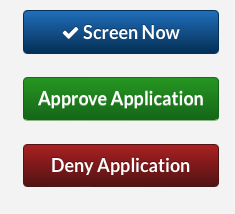
These verifications may take two to three business days as they will contact the employer and landlord for completion of the verification forms. As the verifications are completed, Go4Rent will upload them into your portal, and you will receive an email notification.

Render a leasing decision
You can do this in Go4Rent.com on your “Applications” tab. An email will be sent to the applicant and the applicant’s Realtor.
(Texas Only) Go4Rent can write the lease, collect the move-in funds and disburse commission checks.
Just like a closing with a real estate title company and Transaction coordinator, Go4Rent can write the lease, collect the move-in funds and pay the commissions.
If you approve the applicant, please complete the “Lease Request” form here. Upload any additional documents that require a signature from the landlord or applicant. Go4Rent will send those documents for a signature and email them to you once signed. Go4Rent will write the lease and send it to you for your review and approval. Once confirmed, Go4Rent will send the lease to all parties for electronic signatures; collect the move-in funds; and pay out funds to all parties (landlord, Listing Realtor, Showing Realtor).
You can read more about the Transaction Coordinator’s process by clicking here.
Happy Leasing!
Was this helpful?
10 / 5
