Absolutely. Please follow these steps:
DO NOT CREATE A NEW LISTING WHEN ADDING YOUR LANDLORD.
Watch the “How To” video.
- From the “Listings” tab, select the address on the right panel under “Current Listings.” All the fields in the middle of the page will populate with that listing’s information.
- Scroll down to the “Deliver Application To“ button and select “Both.” You can add the landlord’s phone number and email address.
- At the bottom of the page, click “Update Listing.“
The site will send an email to the landlord with instructions to activate their landlord account. With this option, the landlord has the ability to process the application, view the background check and render a leasing decision. Their “Applications” tab looks just like your “Applications” tab.
Change this Subheading
Change this description
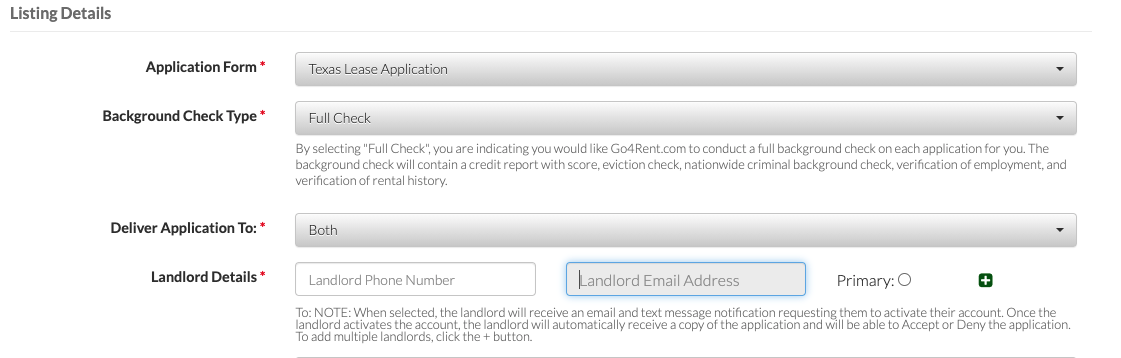
Was this helpful?
9 / 1